Bypass Windows 8, 7, Vista and XP Admin Password
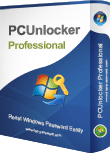
If you forgot Windows admin password and have no other account with administrator rights, you'll lose access to your computer. Here is a simple way to bypass Windows admin password without resetting or knowing your current password.
PCUnlocker is a bootable disk that allows you to bypass Windows 8, 7, Vista and XP password with ease. It changes the contents of the Windows kernel on the fly while booting allowing you to log on without password. Thus the tool doesn't change the SAM database. If you reboot again without using PCUnlocker you need the old password.
Step 1: Create a bootable CD or USB flash drive
Download the PCUnlocker and save it on any computer you have access to. Unzip the downloaded file, there should be an ISO image file: pcunlocker.iso. You can use the BurnCDCC program to burn the ISO image to a blank CD, or burn it to a USB flash drive using ISO2Disc.

Step 2: Set BIOS to boot from CD or USB flash drive
Boot your locked computer. When it is powered on, check the boot-screen for setup key (i.e. DELETE key, F8 key, F2 key) to enter BIOS Setup Utility.
Choose the BOOT menu and set Boot Device Priority option: Set the 1st Boot Device to CD/DVD-ROM if what you created is a bootable CD, or set the 1st Boot Device to Removable Device for booting from USB flash drive. Press F10 to save your changes.
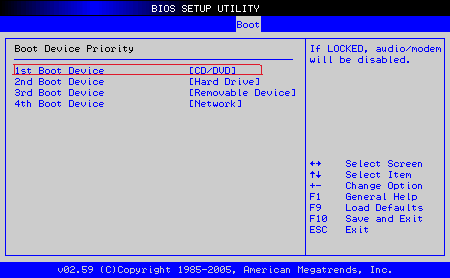
Step 3: Boot Your Computer from CD or USB flash drive
Insert the newly burned CD or USB flash drive into your locked computer and restart the computer. The boot loading screen should appear immediately.
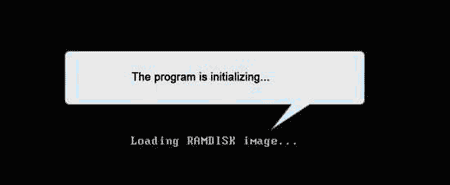
After boot process is complete, you'll see the main window of PCUnlocker.
Step 4: Bypass Windows Admin Password
Click on the Options button and then select Bypass Windows Password from the list.
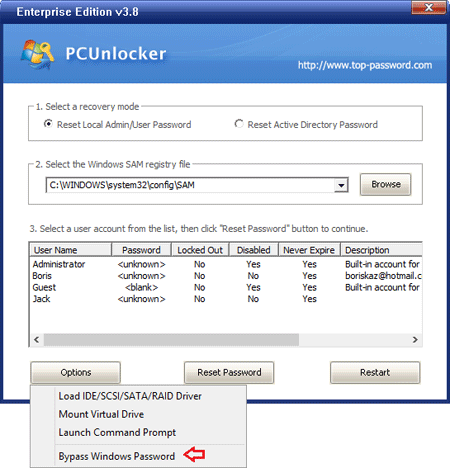
When you see the Confirmation dialog, click OK to proceed.
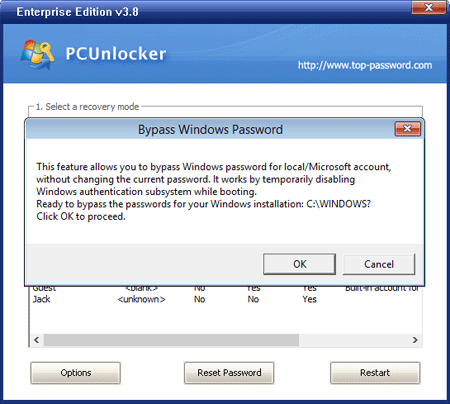
You're almost done. click OK and restart your computer without PCUnlocker boot media.
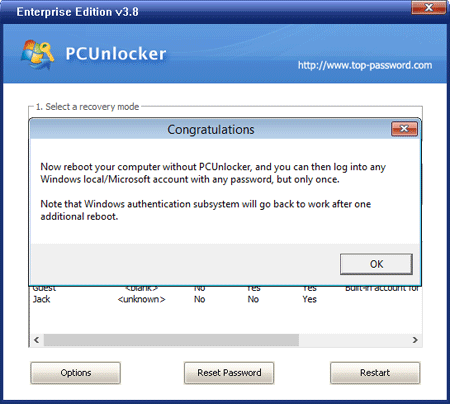
You can then log on to your Windows administrator account without a password! If you use a Microsoft account with your Windows 8 system, you can login with any password!

